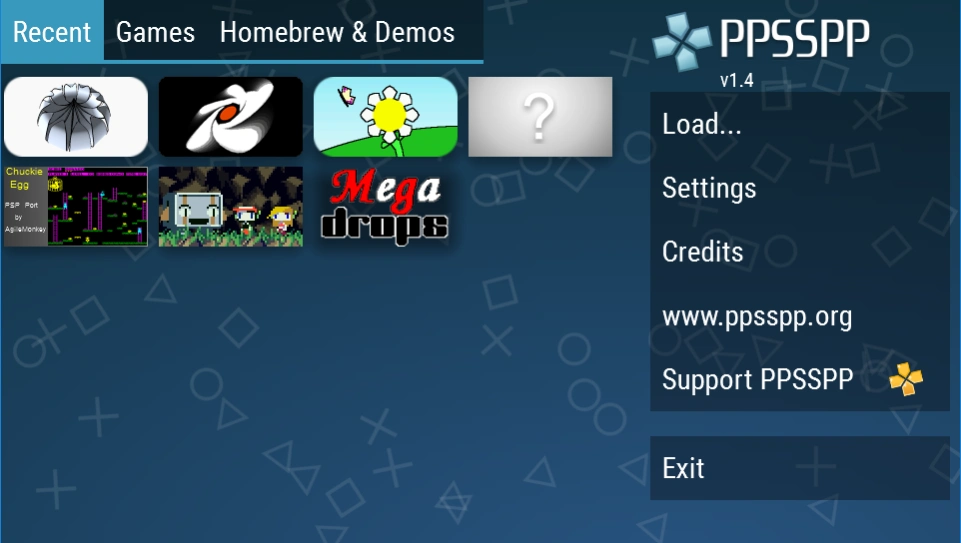PPSSPP - PSP emulator1.18.1
Publisher Description
PPSSPP - PSP emulator -
Play PSP games on your Android device, at high definition with extra features!
Play PSP games on your Android device, at high definition with extra features!
PPSSPP is the original and best PSP emulator for Android. It runs a lot of games, but depending on the power of your device all may not run at full speed.
No games are included with this download. Use your own real PSP games and turn them into .ISO or .CSO files, or simply play free homebrew games, which are available online. Put those in /PSP/GAME on your SD card / USB storage.
This is the free version. If you want to support future development, please download PPSSPP Gold instead!
See http://www.ppsspp.org for more information, and see the forums for game compatibility information.
About PPSSPP - PSP emulator
The company that develops PPSSPP - PSP emulator is Henrik Rydgård. The latest version released by its developer is 1.18.1. This app was rated by 2 users of our site and has an average rating of 3.3.
To install PPSSPP - PSP emulator on your Android device, just click the green Continue To App button above to start the installation process. The app is listed on our website since 2024-11-04 and was downloaded 1,635 times. We have already checked if the download link is safe, however for your own protection we recommend that you scan the downloaded app with your antivirus. Your antivirus may detect the PPSSPP - PSP emulator as malware as malware if the download link to org.ppsspp.ppsspp is broken.
How to install PPSSPP - PSP emulator on your Android device:
- Click on the Continue To App button on our website. This will redirect you to Google Play.
- Once the PPSSPP - PSP emulator is shown in the Google Play listing of your Android device, you can start its download and installation. Tap on the Install button located below the search bar and to the right of the app icon.
- A pop-up window with the permissions required by PPSSPP - PSP emulator will be shown. Click on Accept to continue the process.
- PPSSPP - PSP emulator will be downloaded onto your device, displaying a progress. Once the download completes, the installation will start and you'll get a notification after the installation is finished.
Program Details
System requirements
Download information
Pricing
Version History
version 1.18.1
posted on 2024-11-04
Lots of performance and compatibility fixes! See the website for details.
version 1.17.1
posted on 2024-02-04
Crash fixes, and lots of performance and compatibility fixes! See the website for details.
version 1.16.1
posted on 2023-09-19
Lots of performance and compatibility fixes! See the website for details.
Fixed a hang.
version 1.12.3
posted on 2021-10-18
Android 12 support! Plus gamepad bug fix.
Lots of performance and compatibility fixes! See the website for details.
version 1.9.4
posted on 2020-07-02
Lots of performance and compatibility fixes! See the website for details.
1.9.4 delivers some additional touch screen and crash fixes and fixes a rare issue with the settings menu being invisible.
version 1.8.0
posted on 2019-03-18
version 1.5.4
posted on 2017-12-06
1.5.4 has some crash fixes.
* Full Vulkan support. Very fast on supported devices.
* Partial PSP GPS and camera support (reason for the new permissions!)
* Support for Arabic
* Fix Android widgets, screen scaling
* Geometry problems fixed in Medal of Honor
* Implement immediate draws, fixing Thrillville
* Hardware tesselation of PSP Beziers and Splines (used by a few games)
* Sustained performance mode to avoid thermal throttling
* Assorted bugfixes and compatibility improvements
version 1.3.0.1
posted on 2016-09-18
1.3.0.1:,* Fix crashes related to power saving mode,1.3:,* Fix crashes on Galaxy S7 and on Nexus Player,* Fix rendering issues on nVidia Shield TV,* Many compatibility and graphics fixes,* App switching fixes,* Texture replacement support,* Cheat code fixes,* And much more!
version 0.8.1
posted on 2013-06-26
Several fixes and updates